
Michael StrelanSenior Developer
Check out my detailed configuration for running and debugging tests via PHPStorm's PHPUnit integration with DDev and xdebug.
This post is a follow-up to recentblogposts, as well as improvements in PHPStorm and ddev.
The video below demonstrates how to configure everything you need to run and debug:
You can also checkout the ddev-phpunit-demo repo if you want to try it out yourself with DDev and PHPUnit pre-configured.
You may be able to achieve the same result with an alternative docker-compose environment, but I'm using DDev here since it mostly works out of the box.
In this section, I’ll share the final configuration I’m using. You can refer to the video above for an explanation of why some of these are needed.
All of these settings are found under the PHP section of the PHPStorm settings dialog. Before we start let’s run ddev xdebug on to ensure the PHP extension is enabled.
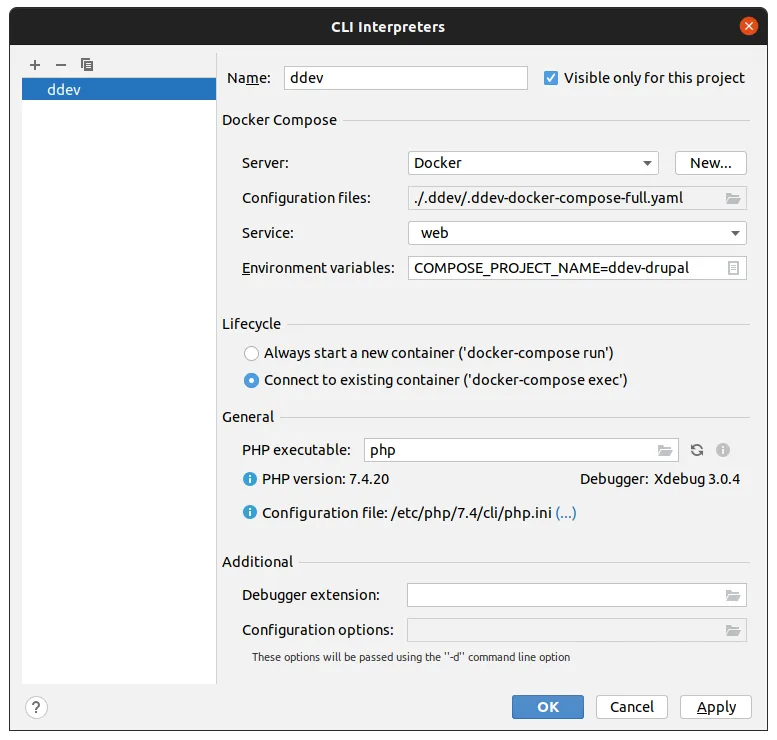
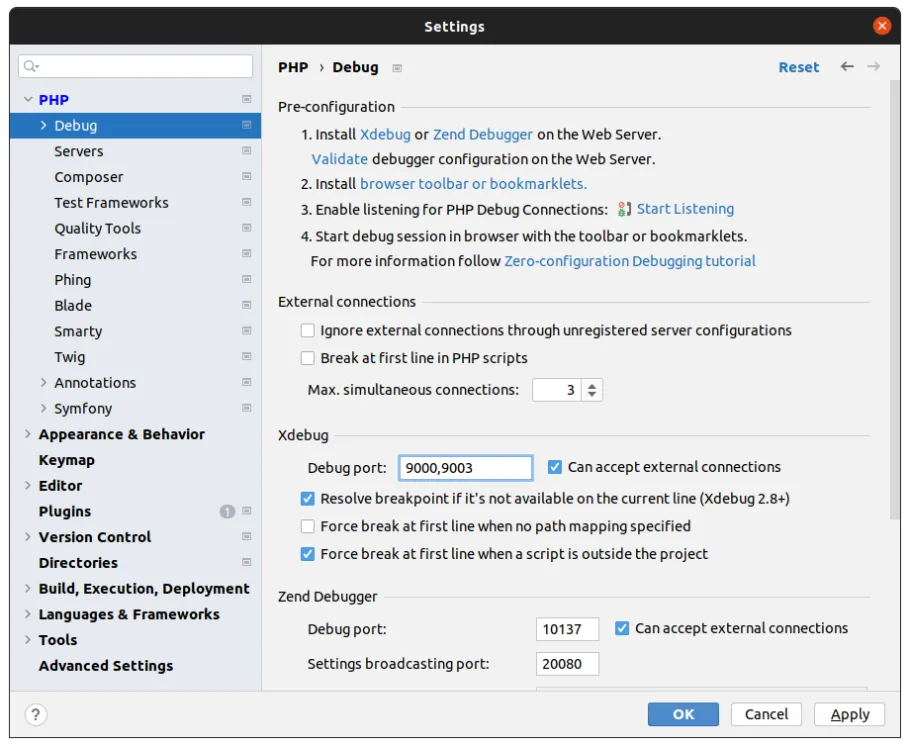
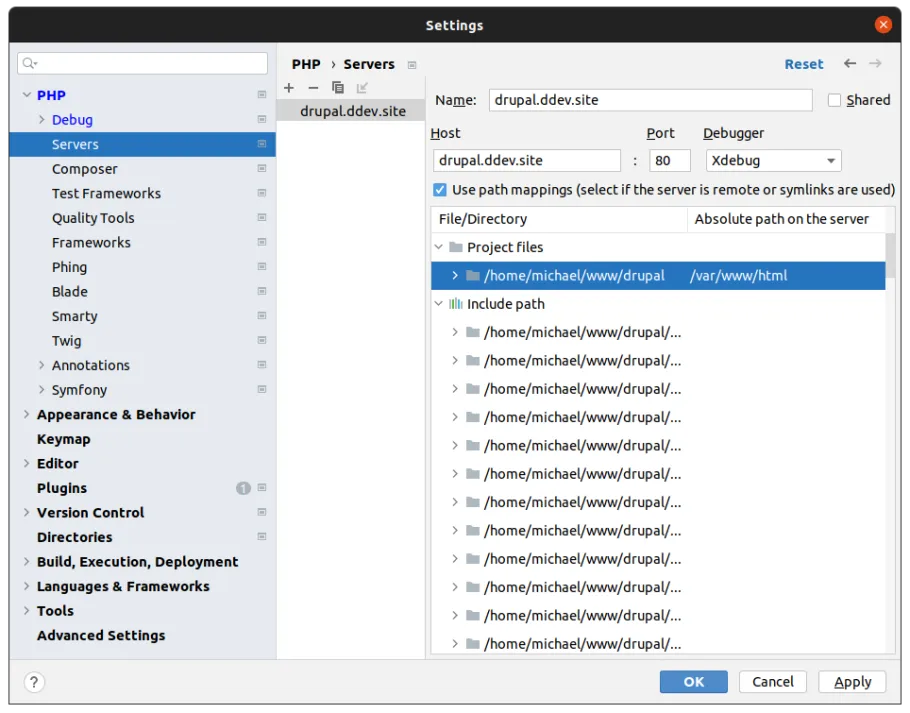
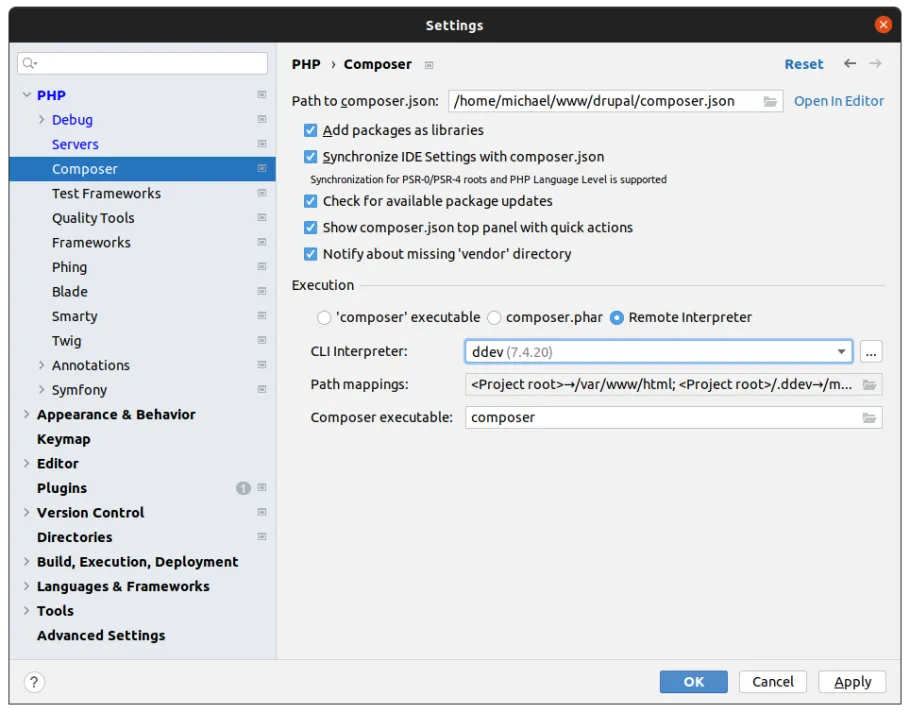
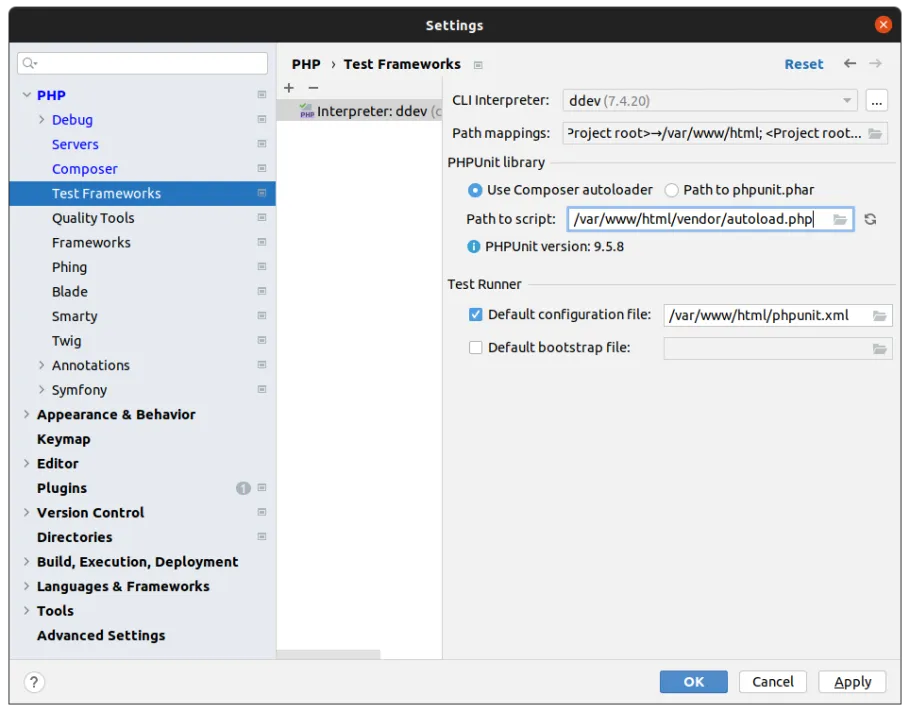
UPDATE JANUARY 2022 - Since v1.18.2 ddev now ships its own docker-compose version. This defaults to v2 which still has some compatibility issues with PHPStorm. For now you can revert ddev's docker-compose version with the following command:
ddev config global --required-docker-compose-version=v1.29.2
--
For the most part DDev configures everything we need to use xdebug in PHPStorm. There are a few extra parts we need for running every kind of test. Fortunately, we can extend the generated docker-compose file by adding extra files in the .ddev directory. Add the following files then run ddev restart to regenerate the full docker-compose file.
docker-compose.env.yml
version: '3.6'services: web: # DDev already sets this, add it here to debug Kernel tests. # May be fixed by https://github.com/drud/ddev/pull/3149 environment: - PHP_IDE_CONFIG=serverName=drupal.ddev.site
# Required for Drupal Test Traits. Will be fixed in ddev soon. # @see https://github.com/drud/ddev/issues/3158 working_dir: /var/www/html
docker-compose.chromedriver.yml
version: '3.6'services: chromedriver: container_name: ddev-${DDEV_SITENAME}-chromedriver image: drupalci/chromedriver:production labels: com.ddev.site-name: ${DDEV_SITENAME} com.ddev.approot: $DDEV_APPROOT external_links: - ddev-router:${DDEV_SITENAME}.${DDEV_TLD} web: links: - chromedriver:$DDEV_HOSTNAME
docker-compose.chrome.yml
version: '3.6'services: chrome: container_name: ddev-${DDEV_SITENAME}-chrome image: previousnext/chrome-headless:65 labels: com.ddev.site-name: ${DDEV_SITENAME} com.ddev.approot: $DDEV_APPROOT external_links: - ddev-router:${DDEV_SITENAME}.${DDEV_TLD} web: links: - chrome:$DDEV_HOSTNAME
It's best to refer to the video above for these, but some brief info below.
These should essentially “just work” as they run in a single process with no database, you don’t even need to be listening for connections. Just make sure you have xdebug enabled (ddev xdebug on).
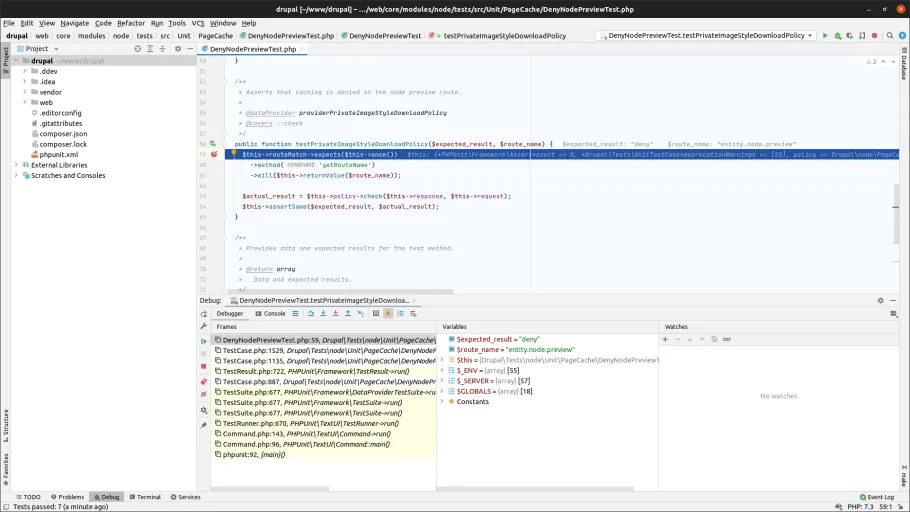
We need to make sure the database configured in SIMPLETEST_DB is accessible to the remote PHP interpreter. In ddev you can use mysql://db:db@db/db which is the internal connection string for the database, or for better performance use sqlite://localhost/sites/simpletest/db.sqlite
Kernel tests run in a separate PHP process which means PHPStorm has a harder time dealing with them. See KernelTestBase::runTestInSeparateProcess. To intercept the subprocess we need to make sure we’re listening for connections first. We also need to ensure the PHP_IDE_CONFIG env var is actually set in the subprocess. See the docker-compose.env.yml file that enforces this.
When you debug the test you will see the debugger pauses with two tabs, one for the Kernel test and one for “Standard input code”, which is the subprocess. If you check the debug tab of the subprocess you’ll see “Cannot find a local copy of the file on server /var/www/html/web/Standard input code”. You can ignore this and hit Resume, but it’s easiest to prevent it breaking here in the first place. This is why we uncheck “Force break at first line when no path mapping specified”.
<env name="SIMPLETEST_BASE_URL" value="http://drupal.ddev.site"/
Again this needs to be accessible to the php interpreter. We could use the internal ddev hostnames however then our debug server configuration won’t match up, so in this case we can use the ddev router. This is why the external_links part of the chromedriver service is important.
<env name="MINK_DRIVER_ARGS_WEBDRIVER" value='["chrome", {"browserName":"chrome","chromeOptions":{"args":["--disable-gpu","--headless", "--no-sandbox"]}}, "http://chromedriver:9515"]'/
<env name="DTT_BASE_URL" value="http://drupal.ddev.site"/><env name="DTT_API_URL" value="http://chrome:9222"/><env name="DTT_MINK_DRIVER_ARGS" value='["chrome", {"browserName":"chrome","chromeOptions":{"args":["--disable-gpu","--headless", "--no-sandbox"]}}, "http://chromedriver:9515"]'/>